To add the GOLD Parser Engine DLL to your project, you must add it to your project's "references".
To do this, first select "References" from the Project Menu.
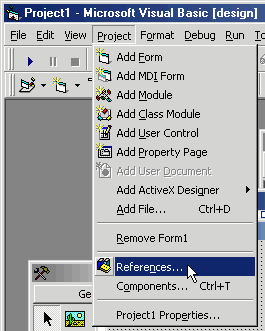
| The GOLD Parser Engine DLL is not an ActiveX®
control, and, as a result, it is not added to your project as you would other controls.
Instead, the DLL is a library containing the objects needed to create your parser. To add the GOLD Parser Engine DLL to your project, you must add it to your project's "references". To do this, first select "References" from the Project Menu. |
|
Visual Basic now displays a list of libraries available to add to your project. The Engine DLL is included with the Builder, but it is not installed into the Windows® Operating System. As a result, it will not be displayed on the list. Click on "Browse".
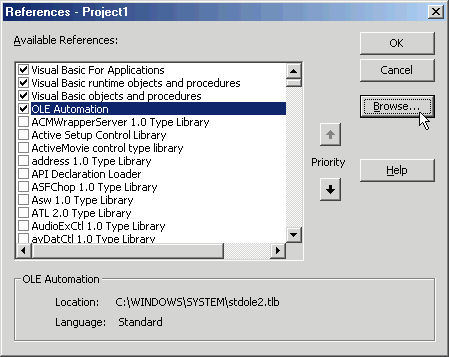
The Engine DLL that came with the Builder will be located in the same folder as the "GOLD Parser Builder.exe". This is normally located in the following folder:
| C:\Program Files\GOLD Parser Builder |
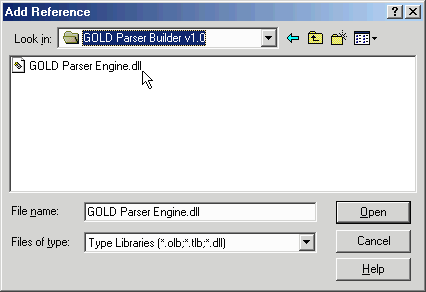
Click on "Open" and all the GOLD Parser Objects will be added to your project.